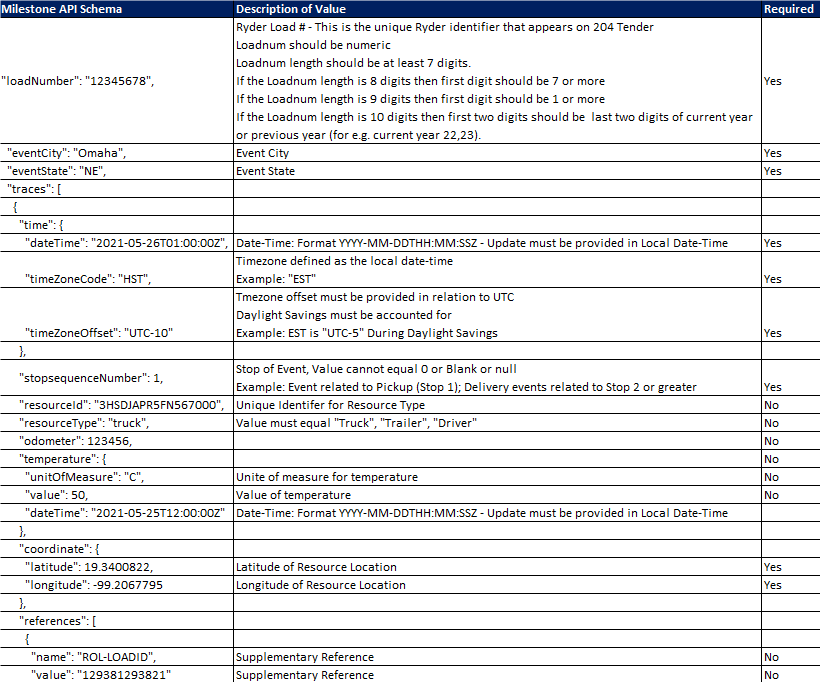Create an Application
Each application is a unique set of API keys and configuration settings needed for making requests to Ryder's APIs.
Getting Started with the Carrier API
The Carrier API is intended for third party carriers to record location and milestones for active loads.
View the API Reference for detailed specifications.
This guide covers:
Getting Access
To use the Carrier API, testing should be completed in the Test Environment before moving to Production. Follow the steps below to request access in Ryder's Production Environment, and upon approval, you'll be provided credentials for both the Production and Test Environments.
1. Go to https://developer.ryder.com to access the Production Environment.
2. Click on Sign up and complete the form.
3. In your email inbox, open the verification email from no_reply@ryder.com, and click "Verify."
4. You will be redirected to sign in. Confirm that you can log in.
5. Navigate to My Account> My Apps.
6. Create an application.
App Name: Insert your company and app name.
Oauth Redirect URL: Leave Blank.
API Product: Select "SCS Carrier API."
7. On first login, you will be required to review and accept the Developer Terms of Service.
8. At this point, notify your Ryder contact that you have requested access, and are awaiting approval.
9. Once approved, you will receive an email from developer_notifications@ryder.com.
10. Access your Production API Key in My Account> My Apps. Your Test Key will be provided separately by Ryder.
Authentication
The API uses an API key for authentication, in addition to a required SCAC identifier. These headers should be included in the request as follows:
POST /rcsc/events/v1/loads/milestone-requests HTTPS/1.1
Host: api.ryder.com
Ocp-Apim-Subscription-Key: your_api_key_here
carrierSCAC: your_SCAC_code_here
Accept: application/json
Endpoint Overview
For the complete Open API Specification, view the API Reference. You will be using the Events API. There are two endpoints required:
Milestone Requests (/
loads/milestone-requests): This is to record actual status updates (arrivals, departures, delays, appointments, etc.)Trace Requests (
/loads/trace-requests): This is to push GPS location data at a 15-minute frequency.
Please ensure your organization is set up to capture the Responses (200 / 300 / 400).
These are located at the bottom of each API page and will assist in troubleshooting with Ryder.
Use Cases
Posting Milestone Events
Refer to this example and schema summary for which fields are required, and appropriate formatting.
{"eventCode": "A9","reasonCode": "A2","loadNumber": "12345678","eventCity": "Omaha","eventState": "NE","time": {"dateTime": "2021-05-26T01:00:00.0000000+00:00","timeZoneCode": "HST","timeZoneOffset": "UTC-10"},"stopsequenceNumber": 1,"references":[{"name": "ROL-LOADID","value": "129381293821" }]}
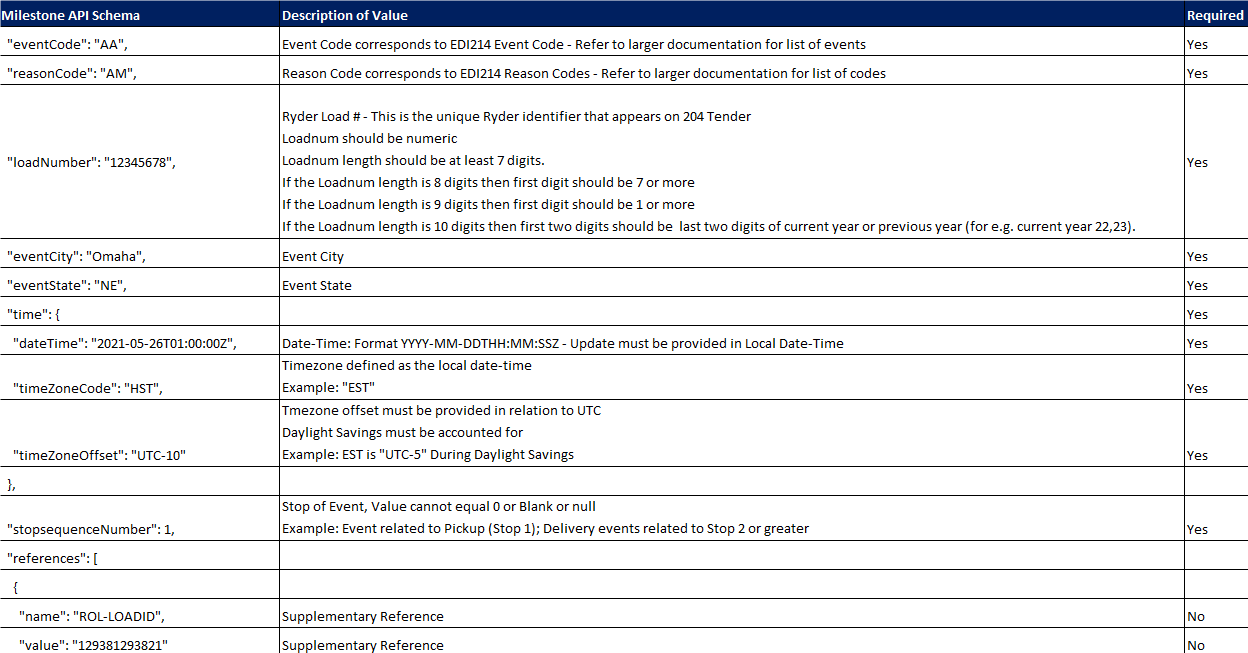
Refer to the Milestone Reason Codes document for a complete list of codes.
Posting Locations
Refer to this example and schema summary for which fields are required, and appropriate formatting.
{"loadNumber": "12345678","eventCity": "Omaha","eventState": "NE","traces": [{"time": {"dateTime": "2021-05-26T01:00:00.0000000+00:00","timeZoneCode": "HST","timeZoneOffset": "UTC-10"},"stopsequenceNumber": 1,"resourceId": "3HSDJAPR5FN567000","resourceType": "truck","odometer": 123456,"temperature": {"unitOfMeasure": "C","value": 50,"dateTime": "2021-05-25T12:00:00.0000000+00:00"},"coordinate": {"latitude": 19.3400822,"longitude": -99.2067795},"references": [{"name": "ROL-LOADID","value": "129381293821"}]}]}